🎓 Creation to completion
Creating a client query for a worksheet
Similar to internal comments on a worksheet covered in Adding a comment to a worksheet, you can create queries to provide further clarifications or additional files from the client while preparing a worksheet. By creating the query you are indicating that you cannot proceed with worksheet preparation until the query is answered, providing visibility and clarity to managers and reviewers and creating accountability on both the firm and the client to resolve the query to stay on track with the workpaper. This will impact the workpaper's progress as seen on the dashboard quick stats, burndown chart, and outstanding client queries (see the Dashboard overview lesson for more information on these).
You can access the client queries section of a worksheet by clicking the second icon in the sidebar. Here, you can see all client query threads on the worksheet and the New Query button. Similar to internal comments, queries are threads that require a topic and can accept replies.
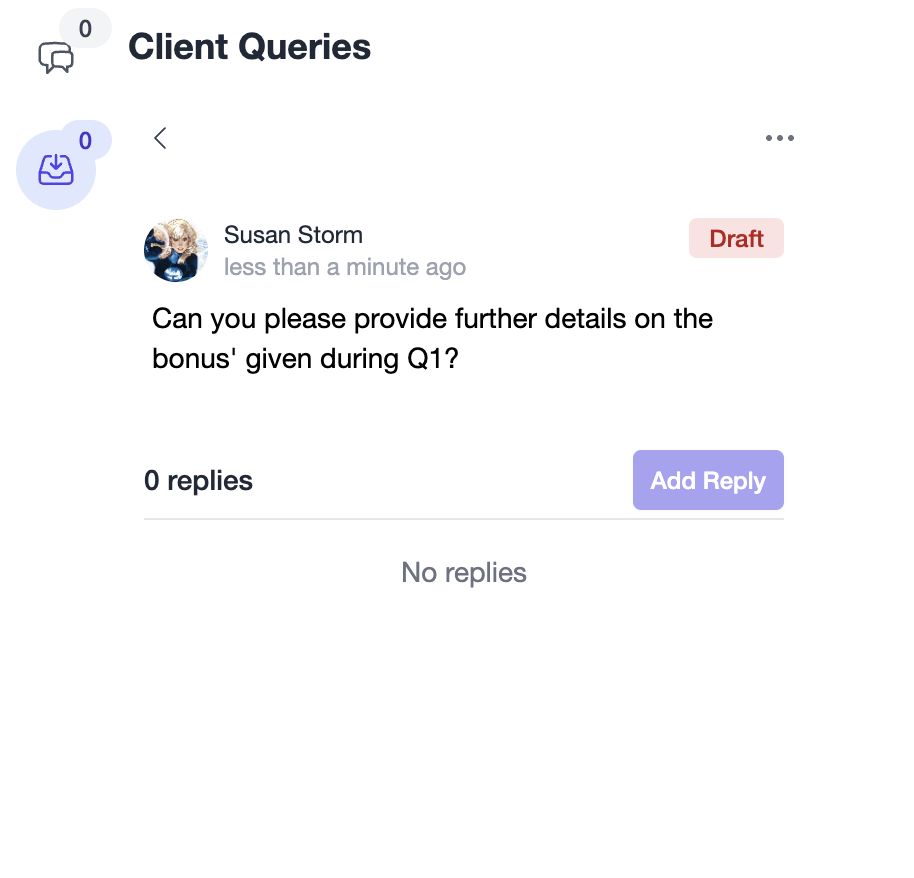
The status of a client query can be either:
- Draft: Query has not been exported and therefore has not been sent to the client yet.
- Active: Query has been sent to the client and is pending a response.
- Resolved: The client has provided a response to the query.
Users can either export a query from the Client Queries screen (Covered in Client queries overview) to change it from Draft to Active, or manually set its status.
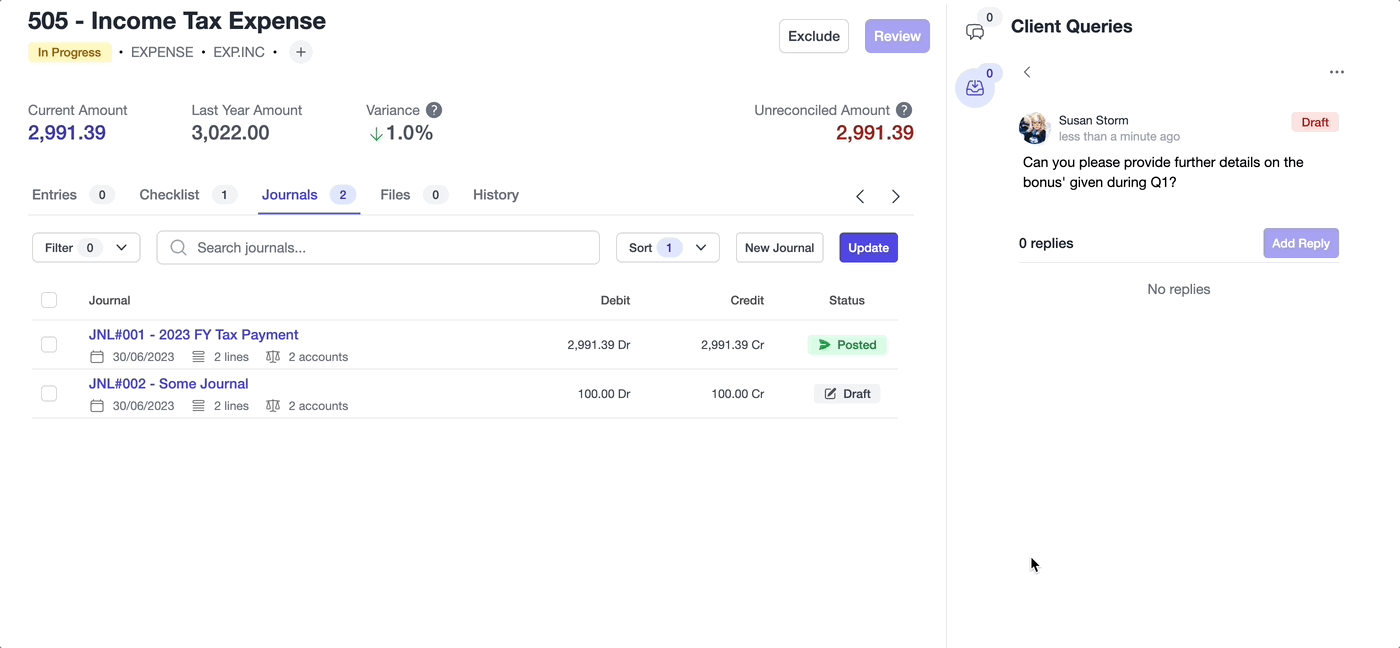
Once a query has been created, click into it to view the discussions on it and to add replies.
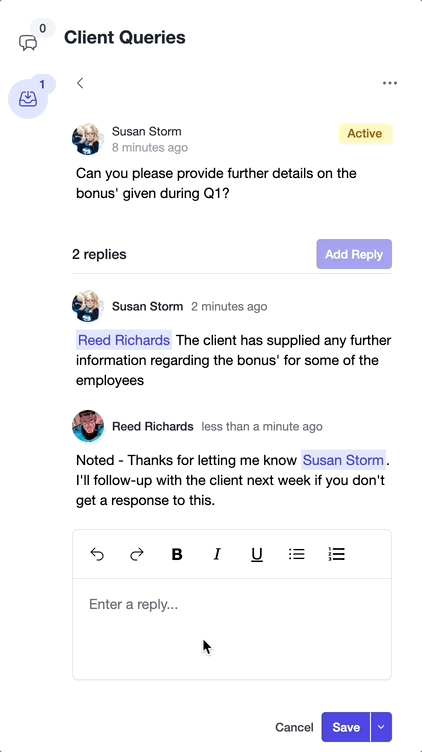
Similar to internal comments, a worksheet cannot be ready for review until all client queries are resolved.
If a resolved thread becomes active, or a new thread is created on a reviewed worksheet, the worksheet will change from reviewed to unprepared.