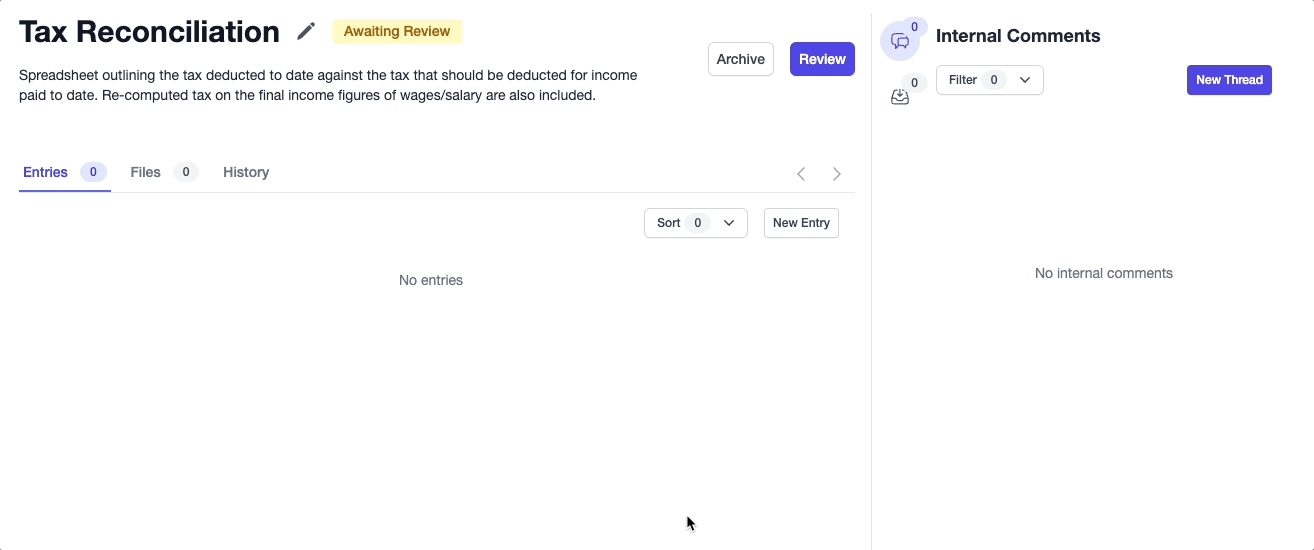🎓 Creation to completion
Other schedules overview
In the cases you would like to prepare a worksheet for a non-trial balance item, such as a tax reconciliation, you can create an Other schedule. Other Schedules are a generic worksheet that allows you to provide a name and a description to create the schedule.
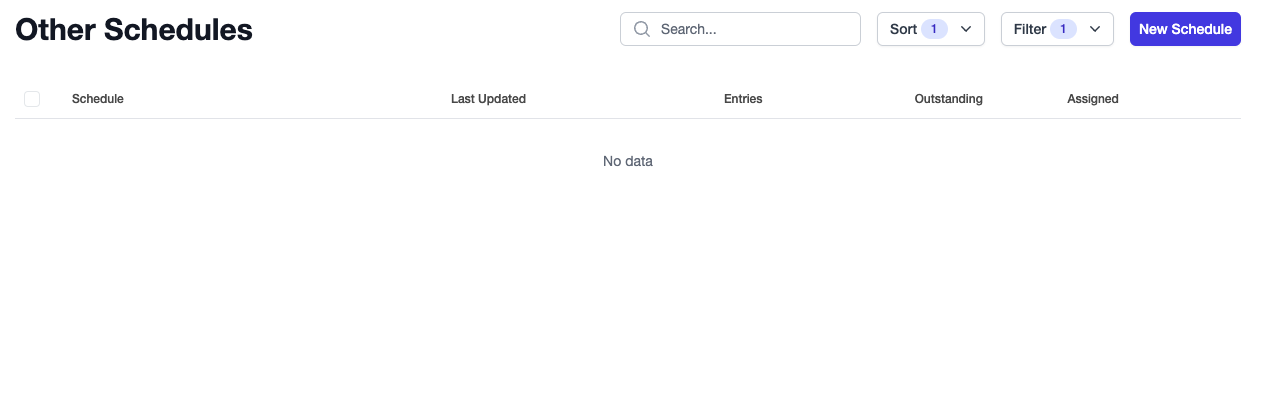
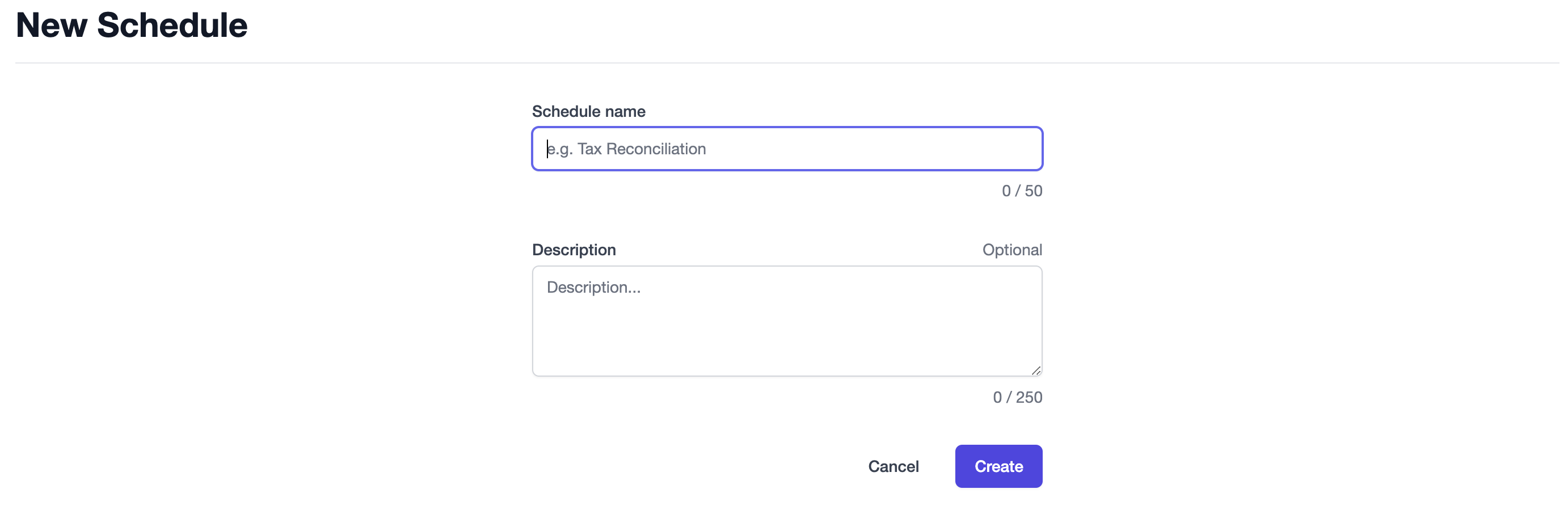
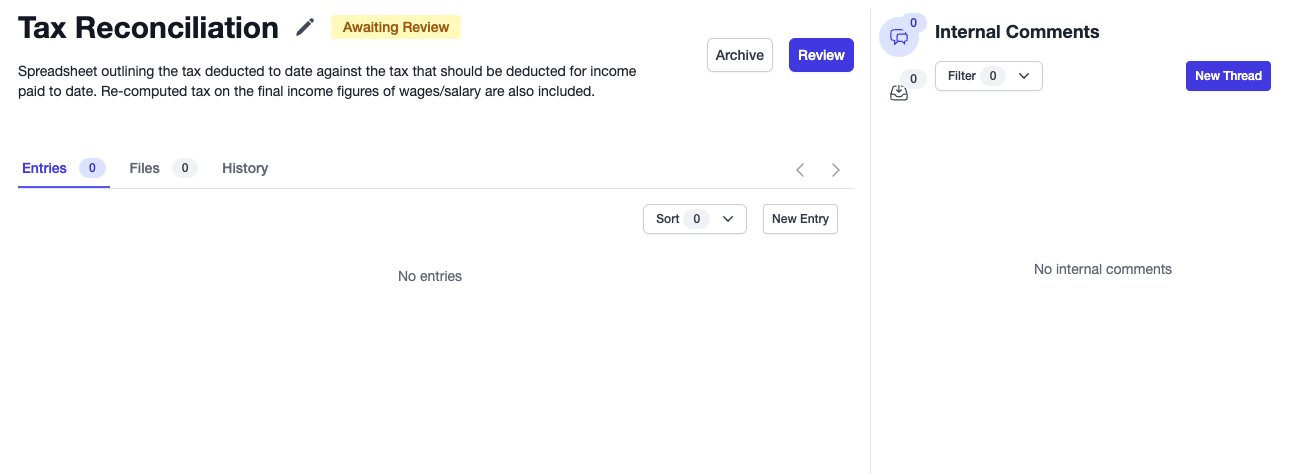
Other schedules vs Worksheets
While different to a worksheet, an other schedule does share several common elements/concepts with worksheets:
✅ Has
- Entries
- Files
- History
- Internal comments
- Client queries
- Reviewing
❌ Does not have
- Checklists
- Journals
- Excluding (notion of Archiving instead)
All the common efficiency and governance tools available on a worksheet, such as internal comments, reviewing, automatic status calculation, history, etc. are also present on other schedules, except for Entries and Checklists.
Where entries on a worksheet are created to reconcile to the worksheet's current amount, an other schedule entry does not have an amount. Instead, an entry facilitates the attachment of a file/files containing the relevant information required for preparation and review, along with the a descriptive annotation.
Creating an entry
Once the schedule is created, you can then click the New entry button to create a new entry. A row will appear in the entries table with the following:
- Date: The date defaults to the workpapers period end date, but this can be changed to match the date of the attached file(s).
- Reference: Auto-assigned reference number. This will become useful when referring to specific entries in internal comments.
- Description: A short description of the entry to provide context.
- Attachments: One or more file attachments of your custom schedule (such as a pdf or spreadsheet).
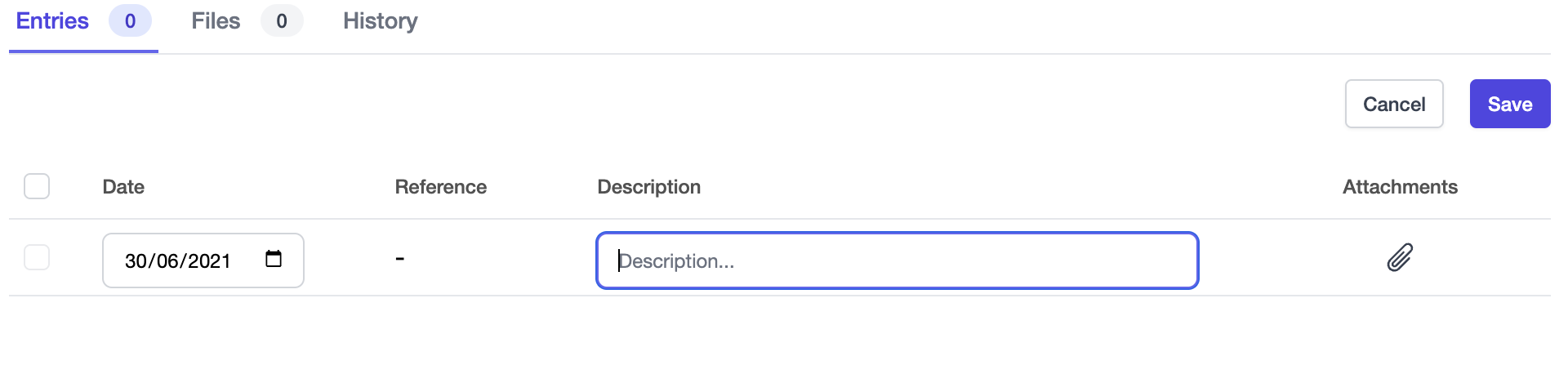
Only a date is required to create an entry. Files can be added at any time. The process of adding files is identical to the process covered in Adding & referencing files on a worksheet.
Selecting an entry/entries via the checkbox, allows you to edit or delete an entry/entries.
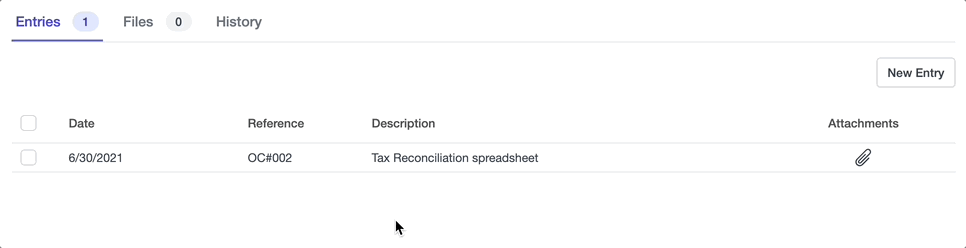
Files, History, Internal comments, and Client queries
The following items are identical between a worksheet and other schedule, therefore see the below lessons to refresh yourself on how they work:
Reviewing an Other schedule
Reviewing an other schedule is similar to reviewing a worksheet in that a number of factors must be satisfied to allow an other schedule to be reviewed. Where a worksheet required 3 criteria, an other schedule only requires 1:
- Internal comments and client queries have adequately been answered.
Given this is satisfied, an other schedule can be reviewed.
Archiving
Where a worksheet can be excluded, other schedules can be archived, which is essentially a soft-delete. An archived other schedule is still present and can be accessed by adding archived to your filter criteria on the other schedules screen. Archived other schedules will not count towards a workpapers completion & certification requirements, and therefore other schedules created that are not required should be archived.
Archived schedules can of course be unarchived at any time.