🎓 The basics
Creating entities
Entities in Cimplico Workpapers represent legal entities, such as companies, partnerships, trusts, and sole traders. Entities are the core of Cimplico Workpapers, as workpapers must belong to an entity. Entities, specifically active entities (entities that have had at least 1 workpaper created for it within the annual period), is what your subscription is based on.
You can see your current entities and add new ones on the Entities tab in the Firm Management section.
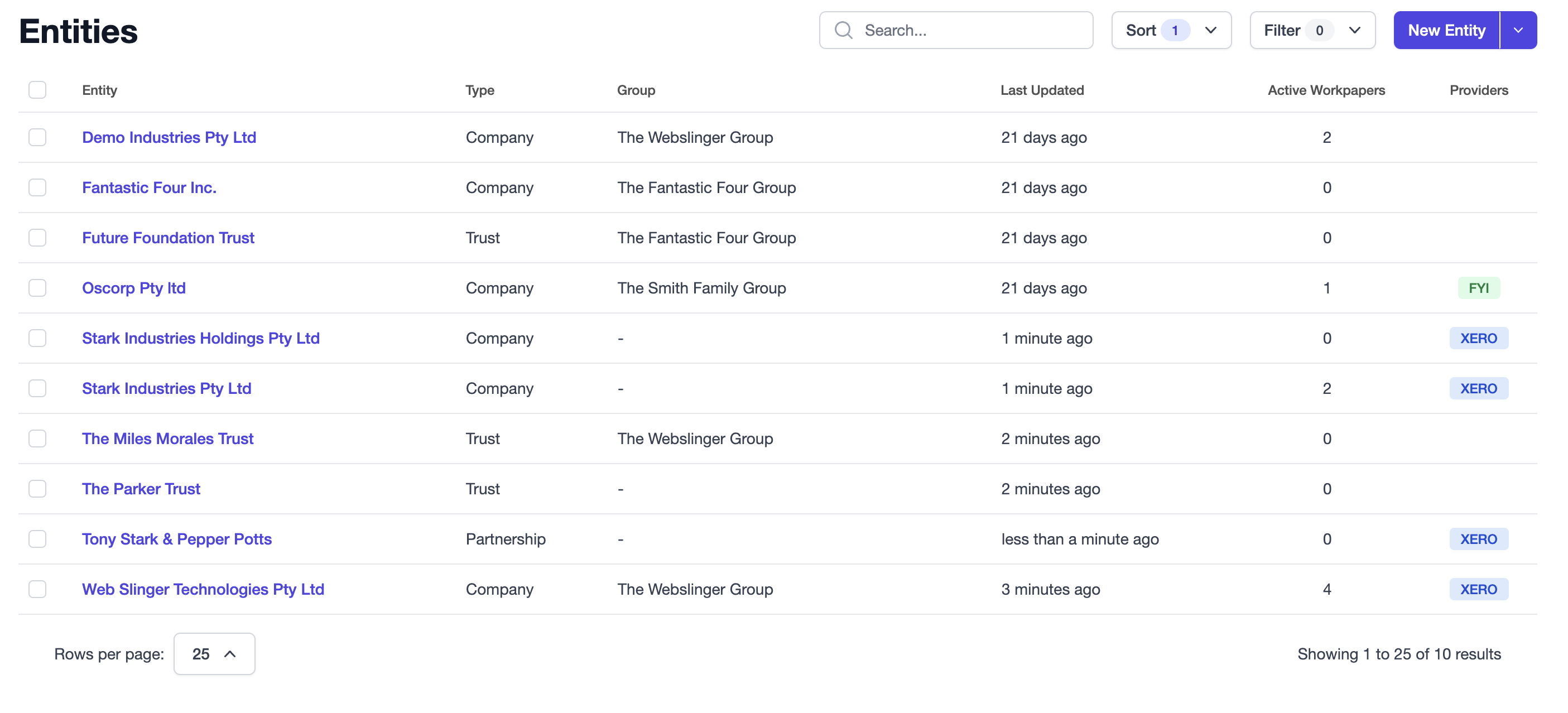
Creating an entity
Entities can be added manually by clicking the New Entity button, or via an integration by clicking the arrow next to the New Entity button. This lesson will cover adding entities manually and from Xero. For adding entities via FYI, check out our FYI Docs article.
When you click the New Entity button you'll see the following form:
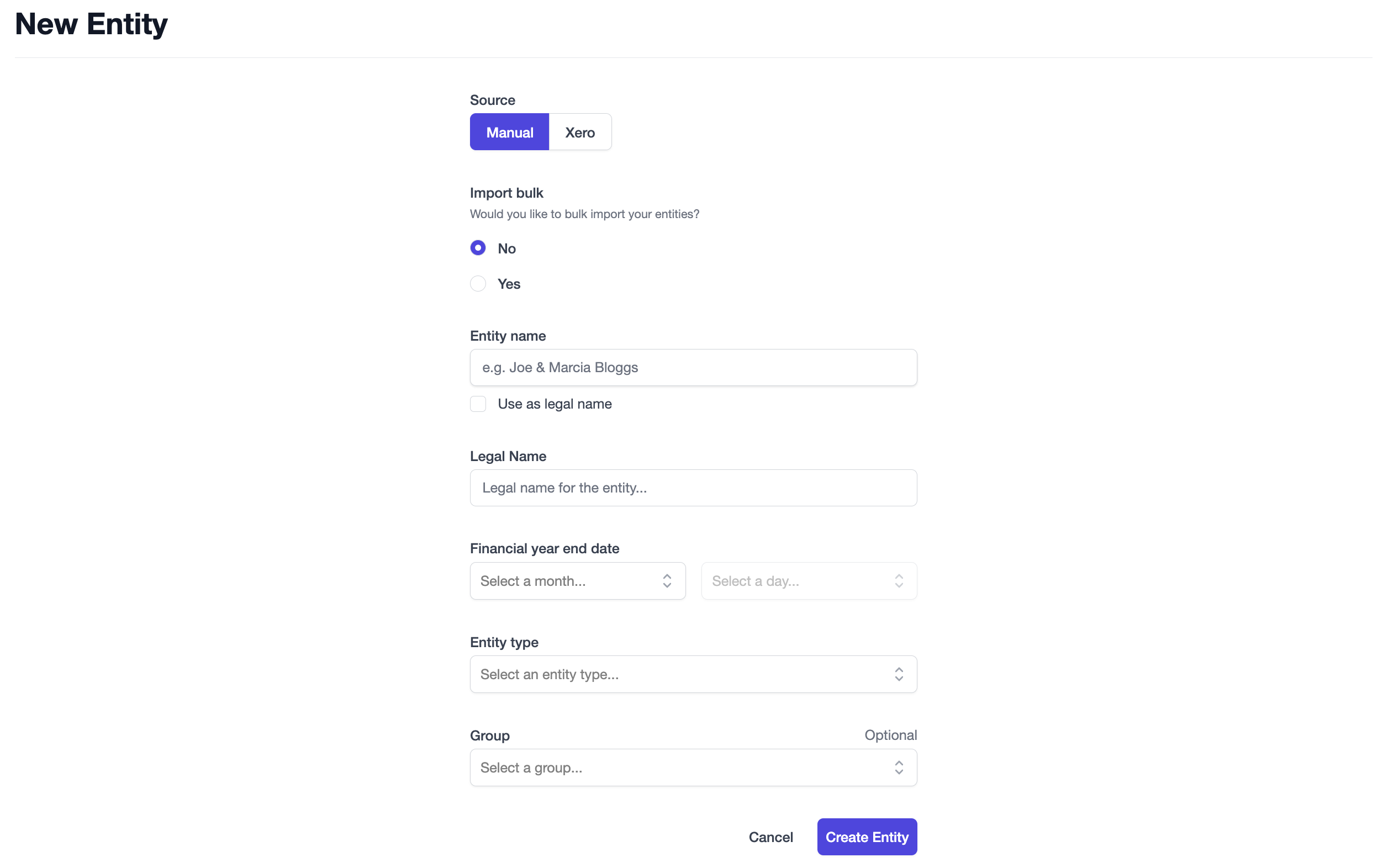
Entities require the following basic information for setup:
- Entity name
- Legal name
- Financial year end date
- Entity type
- Group (optional)
To onboard entites in bulk, check out our Bulk-add entites onboarding lesson.
If you're importing the entity from Xero, you'll be directed to Xero's authentication flow, which upon completion will automatically create the entity for you.
Managing entities
Once your entity is added, it will appear in the entity list. From here you can add or remove entities from groups, delete entities, or view more information on the entity.
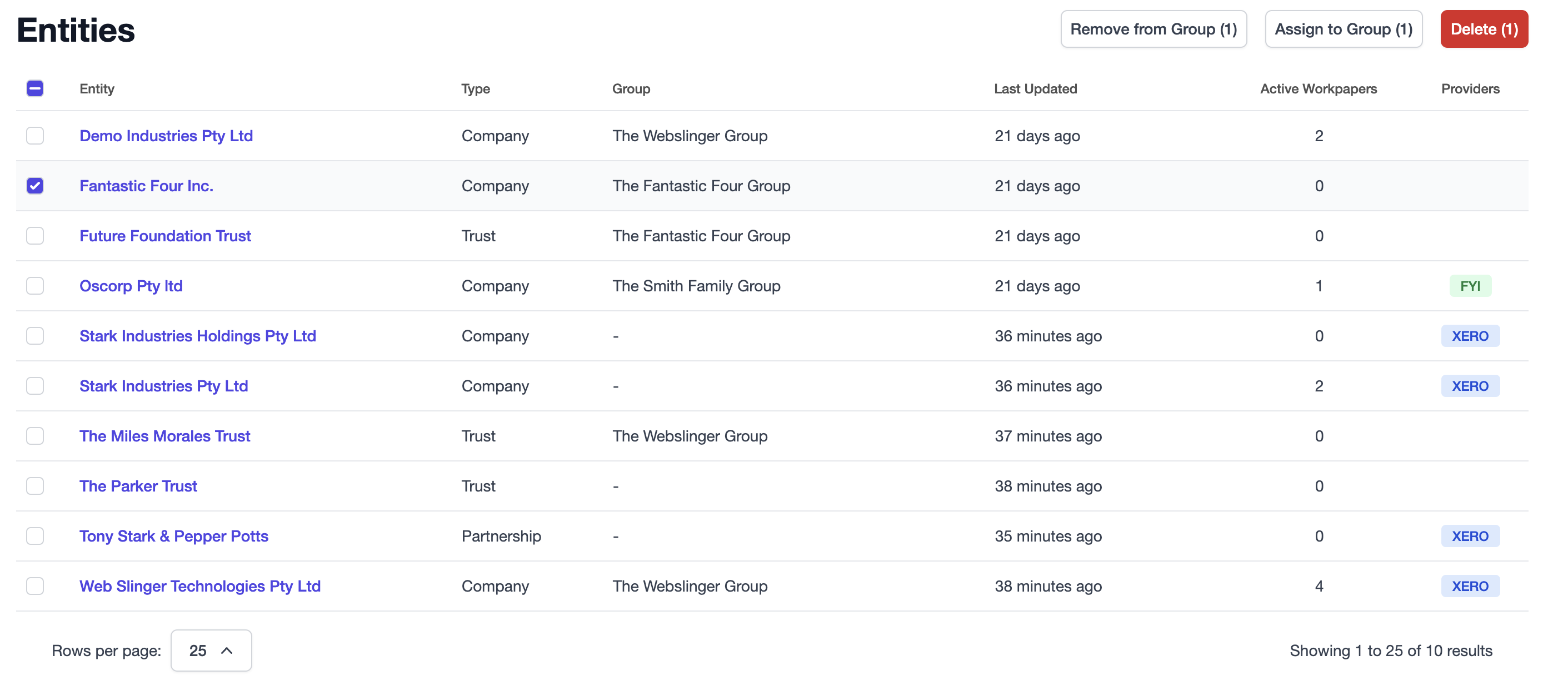
We'll explore groups more in the next lesson. For now, let's check out the entity overview screen. You can access this by clicking the name of the entity. After doing this you'll see the following:
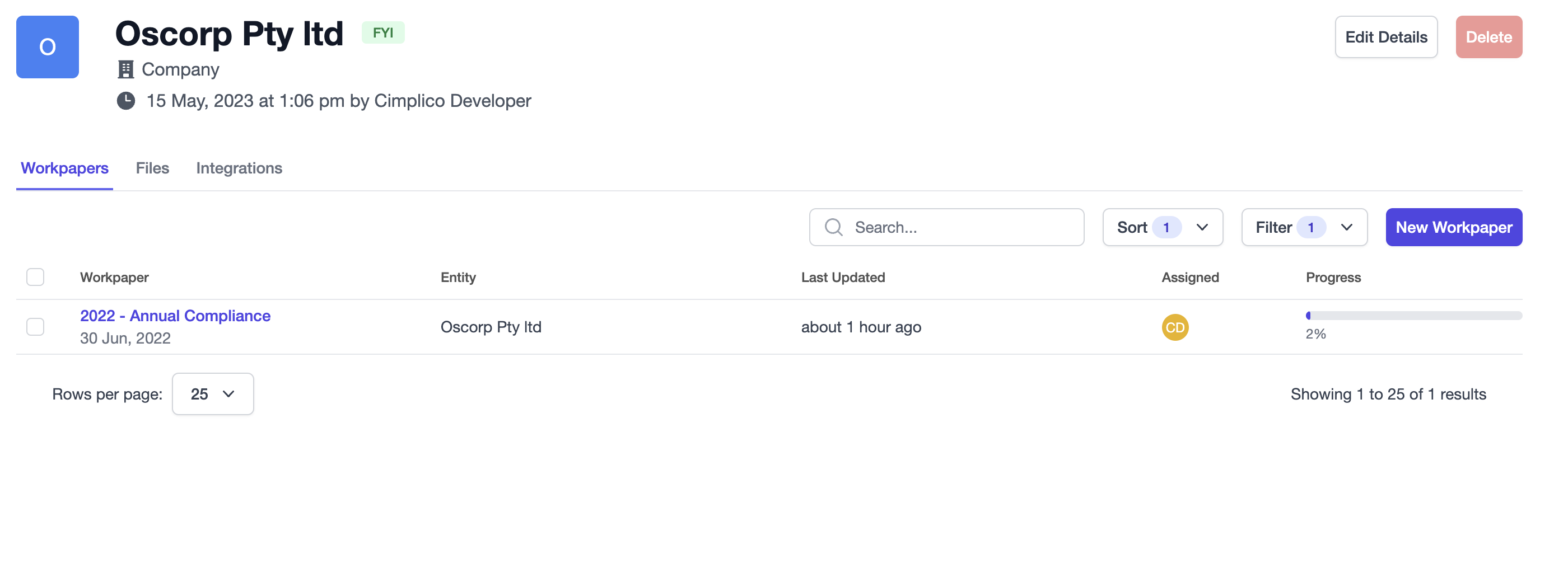
Here, you can edit your entity's details, view active workpapers, view the file system, and manage integrations and settings. From this view you'll be able to launch into any active workpapers or create a new workpaper for the entity.